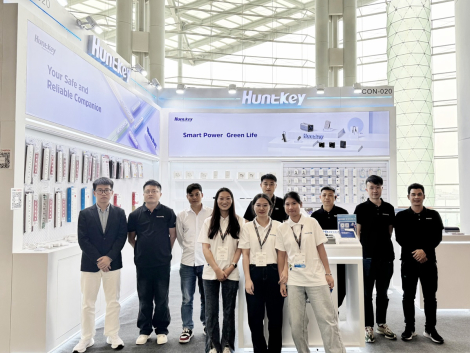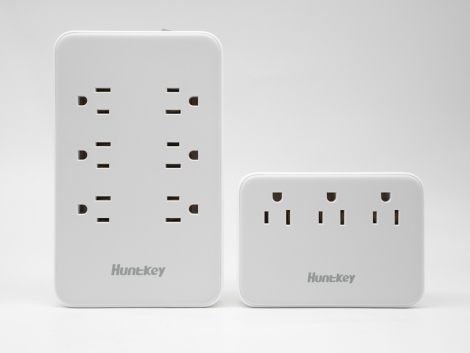Company News
A formal gateway for you to promptly access Huntkey pivotal company announcements, trending news stories, and the introduction of our newest offerings.
Company News
HomeCompany News
Company News
A formal gateway for you to promptly access Huntkey pivotal company announcements, trending news stories, and the introduction of our newest offerings.
Become Huntkey’s Partner
To gain further insight into Huntkey’s products and services, kindly complete the contact form please.

Enter your email to get notified by Huntkey for latest updates.
Quick Link
- Home
- About Us
- Partnership
- Industrial PSU
© 2024 | Huntkey
- Privacy Policy
- Sitemap